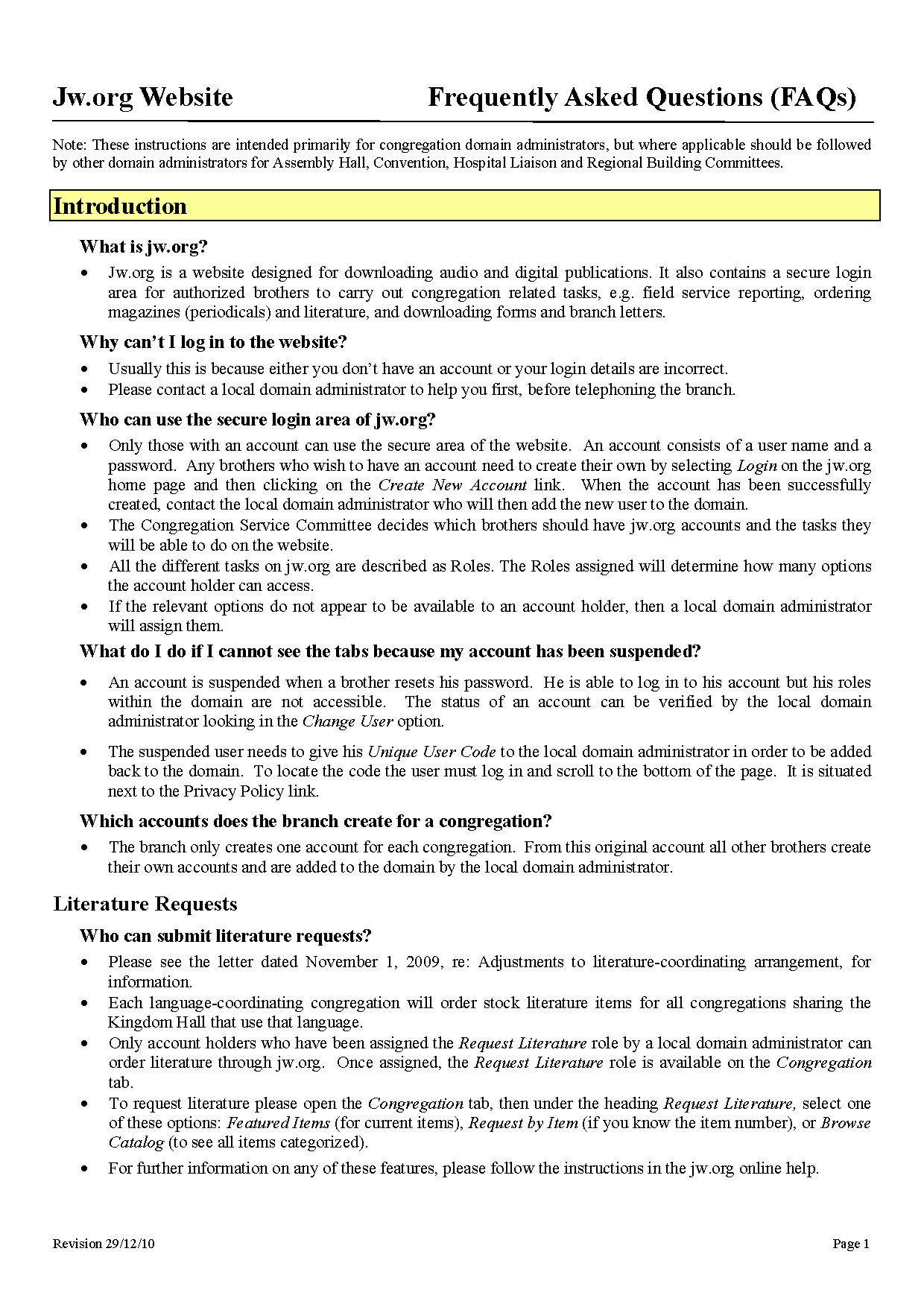
The content displayed below is for educational and archival purposes only.
Unless stated otherwise, content is © Watch Tower Bible and Tract Society of Pennsylvania
You may be able to find the original on wol.jw.org
Jw.org Website
Frequently Asked Questions (FAQs)
Note: These instructions are intended primarily for congregation domain administrators, but where applicable should be followed by other domain administrators for Assembly Hall, Convention, Hospital Liaison and Regional Building Committees.
Introduction_____________________________________________________________
What is jw.org?
-
• Jw.org is a website designed for downloading audio and digital publications. It also contains a secure login area for authorized brothers to carry out congregation related tasks, e.g. field service reporting, ordering magazines (periodicals) and literature, and downloading forms and branch letters.
Why can’t I log in to the website?
-
• Usually this is because either you don’t have an account or your login details are incorrect.
-
• Please contact a local domain administrator to help you first, before telephoning the branch.
Who can use the secure login area of jw.org?
-
• Only those with an account can use the secure area of the website. An account consists of a user name and a password. Any brothers who wish to have an account need to create their own by selecting Login on the jw.org home page and then clicking on the Create New Account link. When the account has been successfully created, contact the local domain administrator who will then add the new user to the domain.
-
• The Congregation Service Committee decides which brothers should have jw.org accounts and the tasks they will be able to do on the website.
-
• All the different tasks on jw.org are described as Roles. The Roles assigned will determine how many options the account holder can access.
-
• If the relevant options do not appear to be available to an account holder, then a local domain administrator will assign them.
What do I do if I cannot see the tabs because my account has been suspended?
-
• An account is suspended when a brother resets his password. He is able to log in to his account but his roles within the domain are not accessible. The status of an account can be verified by the local domain administrator looking in the Change User option.
-
• The suspended user needs to give his Unique User Code to the local domain administrator in order to be added back to the domain. To locate the code the user must log in and scroll to the bottom of the page. It is situated next to the Privacy Policy link.
Which accounts does the branch create for a congregation?
-
• The branch only creates one account for each congregation. From this original account all other brothers create their own accounts and are added to the domain by the local domain administrator.
Literature Requests
Who can submit literature requests?
-
• Please see the letter dated November 1, 2009, re: Adjustments to literature-coordinating arrangement, for information.
-
• Each language-coordinating congregation will order stock literature items for all congregations sharing the Kingdom Hall that use that language.
-
• Only account holders who have been assigned the Request Literature role by a local domain administrator can order literature through jw.org. Once assigned, the Request Literature role is available on the Congregation tab.
-
• To request literature please open the Congregation tab, then under the heading Request Literature, select one of these options: Featured Items (for current items), Request by Item (if you know the item number), or Browse Catalog (to see all items categorized).
-
• For further information on any of these features, please follow the instructions in the jw.org online help.
How do I know my request has been received by the branch?
-
• Select Request History and search for the requested item. It will show the date the item was ordered and if it has been shipped.
Periodical Requests
What is a periodical?
-
• The term periodical includes:
-
• The Watchtower (Public and Study editions)
-
• Awake!
-
• Our Kingdom Ministry
How do I submit periodical requests?
-
• Only account holders who have been assigned the Request Periodicals role by a local domain administrator can submit magazine requests. Once assigned, the Request Periodicals role is available on the Congregation tab.
-
• To submit periodical requests please open the Congregation tab, then under the heading Request Periodicals, select either Standing Requests (for quantities that you require on a regular basis) or Special Requests (for one-off quantities of specific issues of magazines).
-
• For further information on any of these features, please follow the instructions on the jw.org online help.
How do I know my request has been received by the branch?
-
• This can be seen under the Request History option.
How do I know when my order will be shipped?
-
• Please see the Shipping Schedule on the Announcements page of the Congregation tab for request deadlines and delivery dates.
Can I email the branch regarding literature or periodical requests?
-
• An email address has been provided for those wanting to submit literature and magazine enquiries to the branch: [email protected]. Please always include your congregation name and number and a confirmation that a member of the service committee is aware of and approves your enquiry. For further information, please see our letter dated March 19, 2010 re: Literature and magazine enquiries by electronic mail.
Field Service Reports
Who can submit congregation field service reports?
-
• Only account holders who have been assigned the Enter Reports and Profile role by a local domain administrator can submit field service reports. This is usually the congregation secretary or his assistant.
How do I submit congregation field service reports?
-
• Please follow the instructions in the jw.org online help.
How do I know the report has been received at the branch?
-
• In the Congregation tab, go to View History and check your report is listed there.
Congregation Contact Information
How can I change the congregation address or telephone number?
-
• The Congregation Information page shows the congregation address and telephone number held by the branch. This cannot currently be edited via the website. Until this feature becomes available, please continue to send the regular S-5 form to notify the branch of change of congregation address and telephone number.
Local domain administrators____________________________________________
What is a local domain administrator?
-
• A local domain administrator has the ability to add new or suspended users to the domain, delete user accounts no longer needed and add or remove roles.
Who should serve as local domain administrators (Manage Users role)?
-
• One elder, preferably a member of the Congregation Service Committee, should have the primary responsibility to serve as the local domain administrator.
-
• At least one other elder should serve as the assistant or backup local domain administrator, with the same account roles as the first administrator.
How do I know if I am a local domain administrator?
-
• An account on jw.org is called an administrator account if it has the Manage Users role.
-
• Only an administrator can see the options Change User and Add User on the Administration tab.
Can ministerial servants be given jw.org accounts?
-
• Capable ministerial servants may hold jw.org accounts, but they should not be local domain administrators (Manage Users role) nor should they be given any View Letters roles or the Forms Restricted role.
Should local domain administrators authorize all accounts created by elders?
-
• Accounts should only be created as needed. The local domain administrator should check the enclosed table to decide whether the account is required. If so, then he may authorize the new account by entering the user code in the Add User link.
How can I create other accounts or add another local domain administrator?
-
• Local domain administrators cannot create accounts. Each new user must initiate the process to create his own account. The local domain administrator will then authorize the created account by entering the user code from the new account in the Add User link on the Administration tab when he is logged in. An administrator can assign roles at the point of authorizing a new account or adjust roles for an existing user in the Change User option. The role of the local domain administrator (Manage Users role) can also be assigned at these times.
-
• If you are a local domain administrator, please see the heading Assigning Roles below. For further help please follow the instructions in the jw.org online help listed under Administration, Manage Users, Change User.
How can we adjust jw.org accounts if the local domain administrator is not available?
-
• If none of the congregation local domain administrators are available, the coordinator can call the branch office Computer Department. However, the branch cannot add new or suspended users to the domain.
-
• If the local domain administrators are aware that they will be unavailable to care for the jw.org accounts for a significant period of time, they can temporarily grant another elder the Manage Users role.
How do I notify the branch of a change of coordinator/secretary, or his contact details?
-
• At present these amendments still require an S-29 form to be sent to the branch.
-
• The user profile on the Administration tab is just for jw.org usage. Currently the only exception to this is if your email address is updated on My User Profile.
Documents and Letters
-
• The Letters and Forms feature will not appear automatically. Congregation local domain administrators will first need to assign the Letters and Forms roles to each account holder who needs access.
-
• For more information, see the document Instructions for jw.org Domain Administrators, which is posted in the Documents area of the website.
Who can view letters?
-
• Only account holders who have been assigned the View Letters - General and/or View Letters - Restricted roles by a local domain administrator, can view letters.
-
• Account holders with any Letters role must be elders. The View Letters - General role, and the View Letters -Restricted role should be given to two or three elders, preferably including the coordinator of the body of elders and another member of the service committee.
Who can view forms?
-
• Only account holders who have been assigned the View Forms - General and/or View Forms - Restricted roles by a local domain administrator in the congregation can view these.
-
• Only elders should have the View Forms - Restricted role.
-
• Ministerial servants may only have the View Forms - General role.
Assigning Roles
-
• Assigning roles is the method whereby brothers are given access to various features of jw.org.
-
• The local domain administrator can assign a role to his own account or to another user account, by opening the Administration tab, selecting Change User, then selecting the user name of the account he wants to adjust. By selecting Assign Roles the local domain administrator then gets the option to add additional roles to that account.
Which roles do local domain administrators need to assign to account holders?
-
• The table at the end of this document can be used as a reference for determining access to jw.org.
-
• It may be useful for the local domain administrator to keep a record of the roles held by each account holder, using this table.
Email Notifications
What are email notifications and how do I receive them?
-
• A monthly notification will be sent from the Britain branch to notify congregations of new and adjusted forms and letters and announcements available on jw.org.
-
• Each congregation needs to select two email addresses as contacts in the Congregation tab, Contact Information. In the Email Notification section all account holders’ email addresses are stored in the dropdown lists on First and Second Contact. The email addresses selected will preferably be the personal email addresses of the two elders responsible for checking the letters on jw.org (administrator and assistant/backup administrator).
-
• A monthly notification will be sent to the two email addresses entered.
-
• These email notifications will not contain confidential letters or information, nor will they ever ask for personal information.
-
• Branch jw.org emails will come from [email protected] or [email protected]. (Please do not reply by email.)
Why am I not receiving monthly email notifications?
-
• If the email address entered on jw.org is correct, and you have selected your name in Contact Information it may be that the message from the branch is being viewed as spam or junk mail and not getting through. Please check these folders in your personal email account as the email may be there. It is important to add the branch email addresses [email protected] and [email protected] to your address book or contacts in your personal email account so it will be recognized next time the branch sends a message.
Before contacting the branch______________________________________________
-
• Please contact your local domain administrator who can add new or suspended users to the domain, delete user accounts no longer needed and add or remove user roles.
-
• Please read the jw.org online help and consult these FAQs, refer also to the instructions in the Documents area of the website:
-
• Instructions for jw.org Account Holders
-
• Instructions for jw.org Domain Administrators
-
• Instructions: Entering Reports on jw.org
-
• Please do not send emails to the branch on the email addresses [email protected] and [email protected] as they will not be handled.
-
• If it is necessary to contact the branch this should be done by telephone or in writing. It is helpful if one of the local domain administrators does this, especially if they also serve as coordinator or secretary.
Task
Who should carry out these tasks?
Role to be assigned on jw.org
Location / Tab
Assigned to ...
(For your local records)
Account Administration
Selected elders only (at least two recommended)
Manage Users
Administration Tab
• Add User/Change User
Viewing Letters
Selected elders only (at least two recommended)
View Letters - General
and/or
View Letters - Restricted
Documents Tab
Viewing Forms - Restricted
Selected elders only
View Forms - Restricted
Documents Tab
Viewing Forms - General
Any elder or ministerial servant
View Forms - General
Documents Tab
Ordering Magazines
Any elder or ministerial servant
Request Periodicals
Congregation Tab
• Request Periodicals
Ordering Literature
Any authorized elder or ministerial servant (Please refer to the letter: November 1, 2009, re: Adjustments to literature-coordinating arrangement)
Request Literature
Congregation Tab
• Request Literature
Field Service Reporting
Usually the secretary or another elder as assistant
Enter Reports and Profile
Congregation Tab
• Enter Reports
• Field Service
Annual Congregation Analysis
Usually the secretary or another elder as assistant
Enter Reports and Profile
Congregation Tab
• Enter Reports
• Congregation Analysis
Congregation Contacts
(Enter two email addresses to serve as contacts for notifications)
Selected elders only (usually the same elders with viewing Letters roles above)
Enter Reports and Profile
Congregation Tab
• Maintain Profile
• Contact Information
Updating Meeting and Memorial Times
Any elder or assigned ministerial servant
Enter Reports and Profile
Congregation Tab
• Maintain Profile
• Meeting Times/Memorial Time